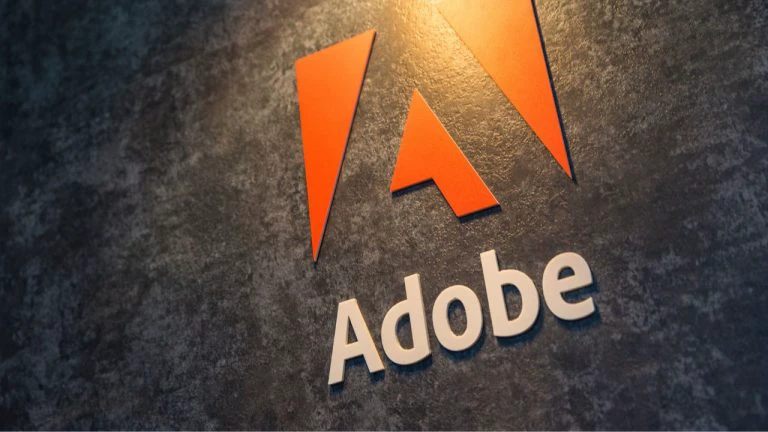Password Security Tips: Simple Ways to Detect if Your Password Has Been Hacked

In recent times, numerous reports of data leaks have surfaced, emphasizing the importance of securing your passwords with special characters and numbers. Instances of data breaches have highlighted vulnerabilities where hackers easily exploit user data.
Data Leaks Across Platforms
From instant messaging apps like WhatsApp to micro-blogging sites like Twitter (now known as X), incidents of data leaks have become increasingly common. As technology advances, hackers continually find new methods to compromise user data. Many individuals remain unaware that their data may have been stolen.
How to Check if Your Data Has Been Compromised
There are several methods to determine if your data has been compromised:
Using HIBP Website
The HIBP (Have I Been Pwned) website allows users to check if their data has ever been part of a leak. By entering your email address, the site can indicate if your email has been exposed in any known data breaches.
Utilizing Saved Passwords Feature
Users of web browsers like Google Chrome can utilize the Saved Passwords feature to check if any of their details have been leaked. Navigate to Chrome Settings, click on Advanced, then select Passwords. Within the Saved Passwords section, click on Compromised Passwords to view a list of passwords that may have been compromised.
Password Managers for Enhanced Security
Some password managers offer users the option to check if their details have been leaked. Once identified, users can strengthen their passwords further. Always remember to enable two-factor authentication for added security. Incorporating special characters and numbers into your password is also advisable.