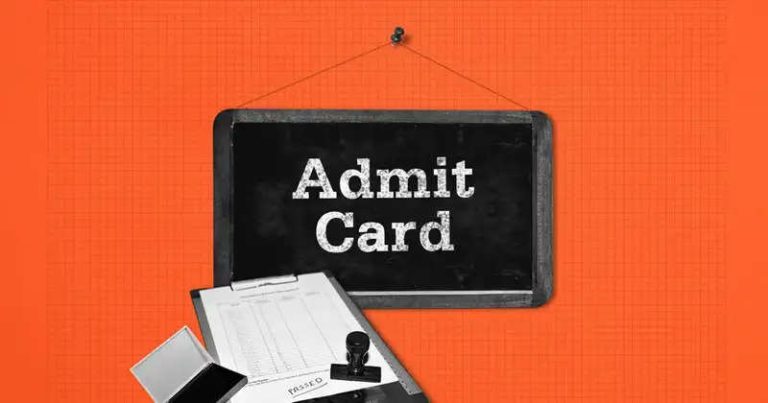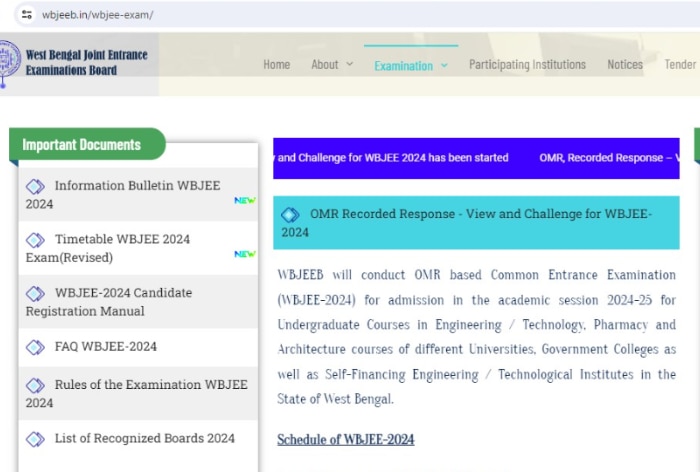JENPAS UG 2024 Result: JENPAS UG 2024 result released, the wait for 12th pass is over..
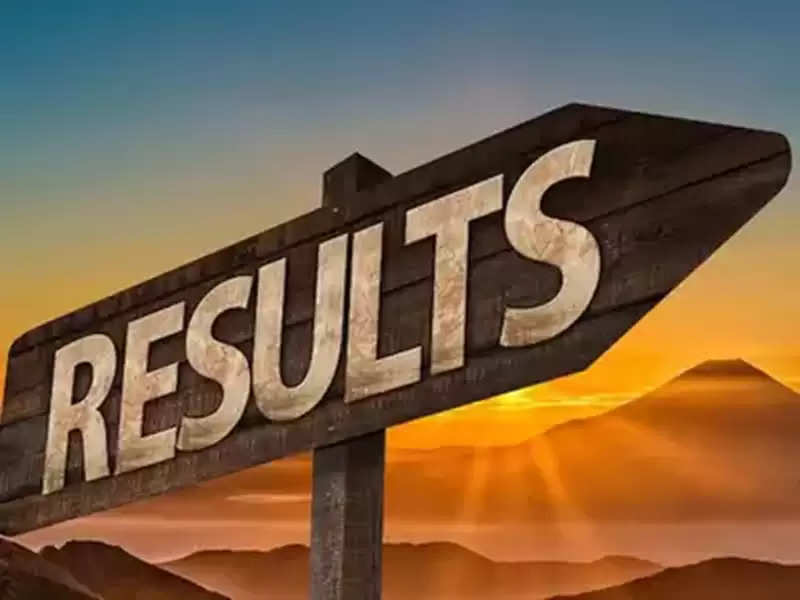
JENPAS UG 2024 Result: West Bengal Joint Entrance Examination Board (WBJEE) released the JENPAS UG 2024 result on 9 August 2024. Its information was given yesterday. JENPAS UG 2024 result can be checked on the official website wbjeeb.nic.in. This exam was held on 30 June 2024. Let us tell you that JENPAS 2024 exam is conducted for admission to Nursing, Paramedical, and Allied Sciences UG courses.
The full form of JENPAS UG is the Joint Entrance Test for Nursing, Paramedical, and Allied Sciences Undergraduate. It is organized by the West Bengal Board. Through this, 10+2 i.e. 12th pass students get admission in Paramedical, Nursing, and Allied Science courses at universities located in West Bengal. Every detail related to the JENPAS exam, result, and scorecard can be checked on the official website wbjeeb.nic.in.
JENPAS UG 2024 Result: Where to check JENPAS UG 2024 result?
Students who appeared in the JENPAS 2024 exam can download the WBJEE JENPAS UG Result 2024 from the official website of WBJEE – wbjeeb.nic.in. JENPAS UG scorecard can also be downloaded from wbjeeb.in. JENPAS UG entrance exam is conducted for admission to B.Sc Nursing and various Paramedical UG courses in universities/colleges of West Bengal. Let us tell you that this is a state-level exam.
JENPAS UG 2024 Result: How to download JENPAS UG Result 2024?
JENPAS UG 2024 result link has been activated on the official website of WBJEEB. You can download the JENPAS UG 2024 scorecard through the steps given below-
Step 1- Visit the official website of WBJEEB, wbjeeb.nic.in.
Step 2- Click on the JENPAS 2024 section.
Step 3- Click on the JENPAS UG 2024 result link.
Step 4- Login with your application ID and password.
Step 5- After doing this, the JENPAS UG 2024 result will be displayed on your screen.
Step 6- Download JENPAS UG 2024 scorecard for future reference. If you want, you can also take a printout of it.