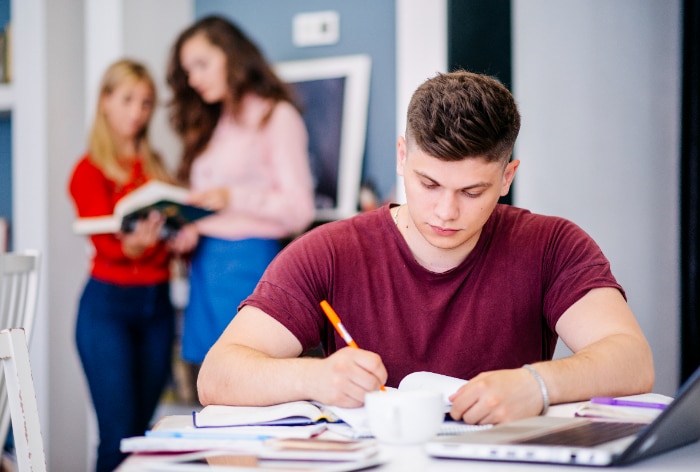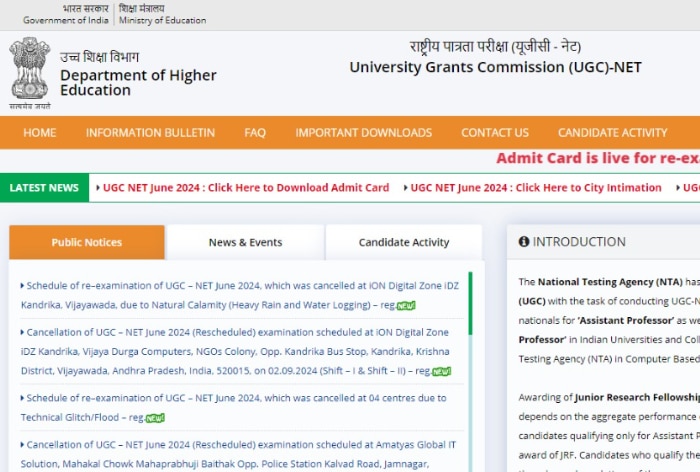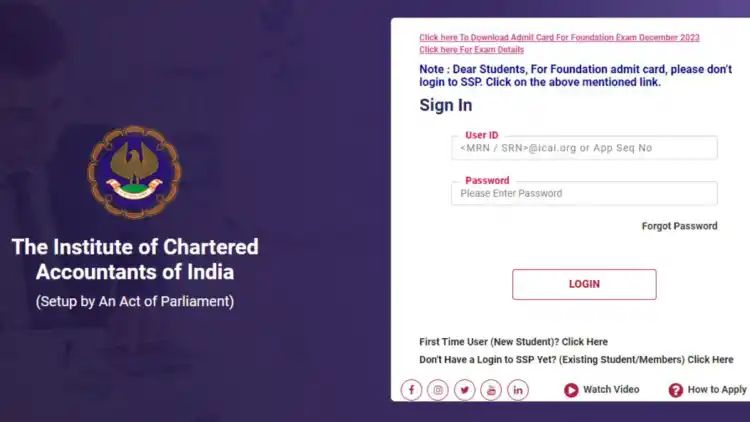UPSC releases e-admit card for CISF AC(EXE) LDCE 2024, find steps to download and direct link here
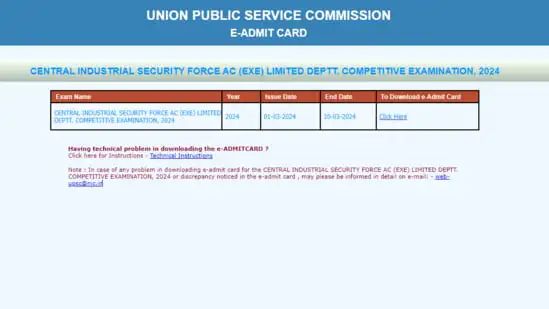
The Union Public Service Commission (UPSC) has released the e-admit cards for the UPSC CISF AC(EXE) LDCE Admit Card 2024 on its official website upsc.gov.in.
Candidates who are appearing for the exam to be held on March 10, 2024, can visit the official website to download their respective admit cards.
Notably, the UPSC is conducting the Limited Departmental Competitive Examination, 2024 to fill up vacancies of Assistant Commandants (Executive) in the Central Industrial Security Force (CISF). As per the official notification released by the commission, the examination will be held in New Delhi, and the tentative number of vacancies to be filled is 20.
Candidates can go through the following steps to download the e-admit card:
- Visit upsc.gov.in.
- On the homepage, click on the link that reads ‘e – e-Admit Card: CISF AC(EXE) LDCE-2024’ in the ‘What’s New’ section.
- A new window will open. On the e-admit card page, select the ‘click here’ option.
- You will be redirected to a new page named CENTRAL INDUSTRIAL SECURITY FORCE AC (EXE) LIMITED DEPTT. COMPETITIVE EXAMINATION, 2024. Choose the ‘Click Here’ option.
- Read the important instructions carefully and download them. Click on ‘Yes’ at the bottom of the page after downloading the instructions.
- On the next page, select among the given options displayed on the screen – ‘By CISF No.’ or ‘By Roll Number’.
- Key in your login credentials and hit submit.
- Download, print, and save your admit card for future reference.