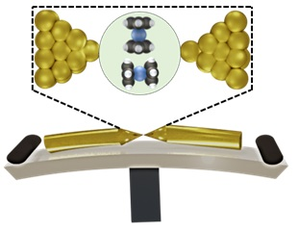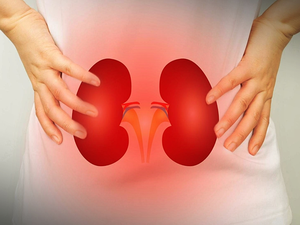Are you also troubled by unknown calls on WhatsApp? So just do this setting!

Nowadays everyone has WhatsApp on their smartphone and people use it for many purposes like messaging, calling and payment. This platform is being used by both small children and elderly people. Along with this, cases of unknown calls are also increasing on this platform. Every day someone or the other is troubled by unknown calls. To avoid this, you can set some privacy settings in your smartphone, which can save you from many problems.
The arrival of unknown calls will be stopped.
If you want, you can disable unknown calls on WhatsApp forever. To do this, you just need to turn off the “Silent Unknown Calls” feature on your WhatsApp. follow these steps:
- Go to WhatsApp Settings.
- Click on the privacy option.
- After this go to calls option.
- Here you will find the “Silent Unknown Calls” feature. Turn off this option.
- After this setting, you will not need to block anyone again and again.

pc: digital trends
Hide your IP address:
- To hide your IP address on WhatsApp, first, go to the Settings option.
- Click on the Privacy option.
- After clicking on Privacy, you will see the option of IP address. Click on it.
- After this, your IP address will no longer be shown on your calls. It will remain hidden.
Use Privacy Checkup
Using the Privacy Checkup feature, you can access various privacy tools. To do this:
- Go to WhatsApp user settings.
- Click on the Privacy option.
- After clicking on Privacy, you will see a pop-up banner with the option “Start Checkup” at the top. Click on it.
- Then, you will get multiple privacy control options.