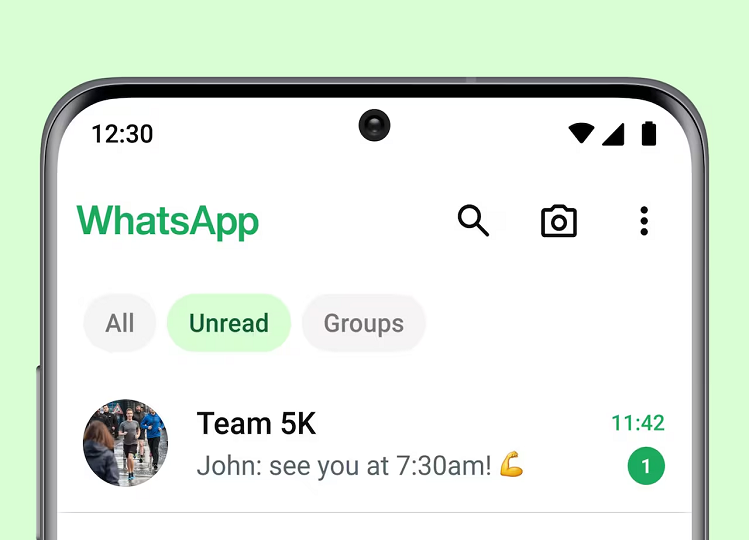WhatsApp Account Ban: What to do if your WhatsApp account is banned? fix it this way

WhatsApp Account Ban: If you also use WhatsApp then this information is for you. Know here how you can fix it if your WhatsApp account gets banned by mistake, what do you have to do about this? Read its complete details here.
What to do if your WhatsApp account is banned? fix it this way
How To Recover Banned WhatsApp Account
WhatsApp account is not banned without any reason. If someone’s WhatsApp account is banned then there is some reason behind it. But many times it happens that a WhatsApp account gets banned by mistake. In such a situation, one does not understand what to do and what not. But you will not have to worry because of this because here we will tell you what you should do if this happens to your WhatsApp account.
With these three methods, you can fix your WhatsApp account and start chatting on it again. For this just follow the process mentioned below.
What to do if WhatsApp is banned?
Whenever your WhatsApp account is banned, when you open WhatsApp, a message shows that “WhatsApp cannot be used from this account.”
If you go against the terms and conditions of WhatsApp, then WhatsApp closes the account. There are many mistakes involved in this.
However, if your account has been banned and you want to fix it, then for this you will have to go to WhatsApp and click on Request a review. Write your problem here and submit it.
For this you will have to wait for 72 hours, WhatsApp will review your request. You can check the status of the application on your WhatsApp. If WhatsApp reviews your request and takes a decision, you will be sent a notification.
This method also works
Apart from the method mentioned above, another method is that you can also mail WhatsApp. The email ID of WhatsApp is- Support@whatsapp.com. You can also write this in the mail, otherwise, you can write as per your choice.
Mail- My WhatsApp account was temporarily banned. I have already switched GB WhatsApp to official WhatsApp. please review and unban. After this, enter your WhatsApp number last. After this, there is a possibility that your request may be reviewed and your account may be unbanned.
Recover WhatsApp account through Google
- Search by typing WhatsApp support in the search bar on Google.
- Here, click on the option Contact WhatsApp website given at the top.
- A form will appear here, fill in your details in it. In this, fill in the details carefully like which number you are using, whether the account is personal or business, and your email ID.
- You can copy and paste the content mentioned below in the option of Please Enter Your Message. Otherwise, you can also write your own content.
Message- I think my Whatsapp account was banned by mistake. I strictly follow the rules and guidelines set by WhatsApp and use the app responsibly.
WhatsApp account gets closed due to these reasons
Many times you make some mistakes due to which your WhatsApp is banned. Even one wrong activity done on your WhatsApp can get your WhatsApp account banned.
- In such a situation, avoid making these mistakes on WhatsApp, do not do anything against the terms and conditions of WhatsApp, and do not use third-party apps to run WhatsApp.
- This includes apps like GB WhatsApp, WhatsApp Plus, and WhatsApp Delta. Creating an account on someone else’s identity or harassing a stranger by sending unnecessary messages can also result in the account being blocked.
- Even if your number is blocked by many people, your account may be closed because the company feels that spam or fake messages are being sent from this number.
- Sending illegal messages, obscene content, or threatening messages on WhatsApp can cost you dearly.