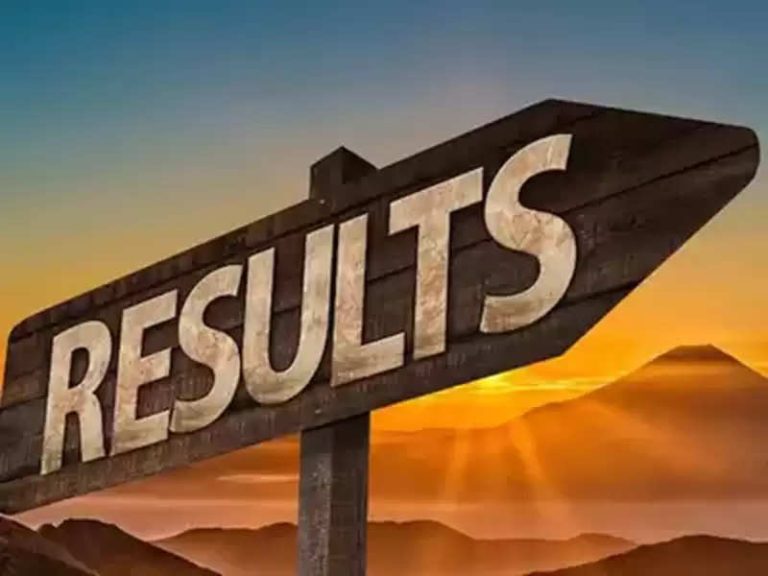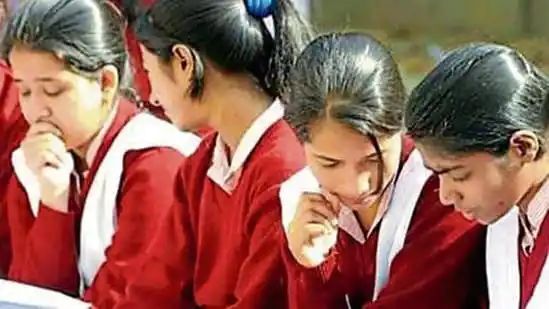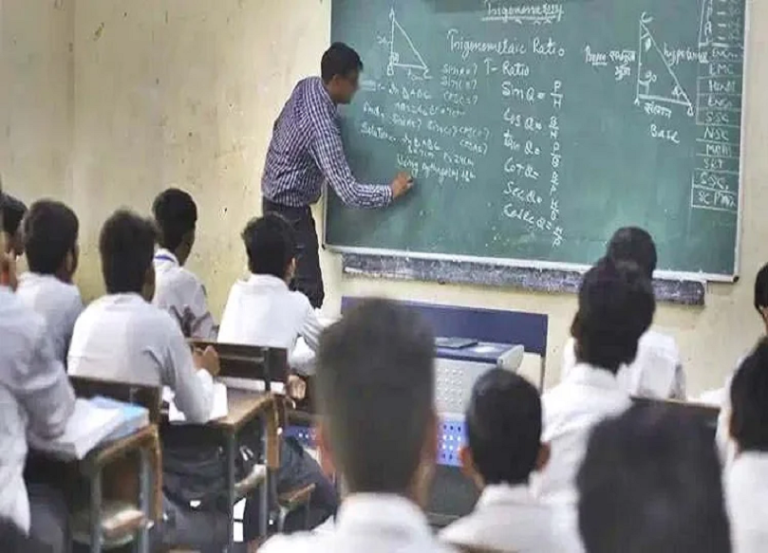WBBSE Madhyamik Result 2024 DECLARED: West Bengal Board 10th result released, check from this direct link..

WBBSE 10th Madhyamik Result 2024 DECLARED: West Bengal Board of Secondary Education (WBBSE) has released the result of the class 10th or Madhyamik examination today i.e. on 2nd May. All the students who appeared for this examination can check their results by visiting the official website of the West Bengal Board, wbbse.wb.gov.in. The result has been announced by the board through a press conference. WBBSE results have been released online.
Apart from this, students can directly check their results from West Bengal Board Secondary through this link can also check your result through the steps given below. Schools will get the mark sheets and certificates from the respective camp offices of the board at 10 am on the same day. This year, the WBS Board 10th final exam was held from 2 to 12 February 2024. About 8 lakh students appeared in this examination.
How to check WBBSE West Bengal Board Madhyamik Result 2024
Visit the official website of the West Bengal Board wbbse.wb.gov.in.
Click on the link where WBBSE West Bengal Board Madhyamik Result 2024 is written.
Enter the required details and click on the submit button.
Your result will appear on the screen.
Check your result and download the page.
Check WBBSE 10th Madhyamik Result 2024 through mobile app
The results of West Bengal Board Secondary Examination will also be available on some mobile apps. The list of mobile apps available for Madhyamik Result is as follows:
“Madhyamik Result 2024” from Google Play Store
Go to “Madhyamik Result”, or iresults.net/wbbse-app/ from Google Play Store
WBBSE 10th Madhyamik Result 2024 can also be checked through these websites
wbbse.wb.gov.in
wbresults. nic.in
How to check WBBSE 10th Madhyamik Result 2024 without internet
When the result of West Bengal Board Class 10th or Secondary examination is released, sometimes due to loading on the server, the site becomes slow or sometimes even crashes. In such a situation, students face problem in seeing the results. To avoid this problem, students can also check their results through SMS. For this students will have to type WB 10[Roll Number]. After this send SMS to 56263 or 56070.