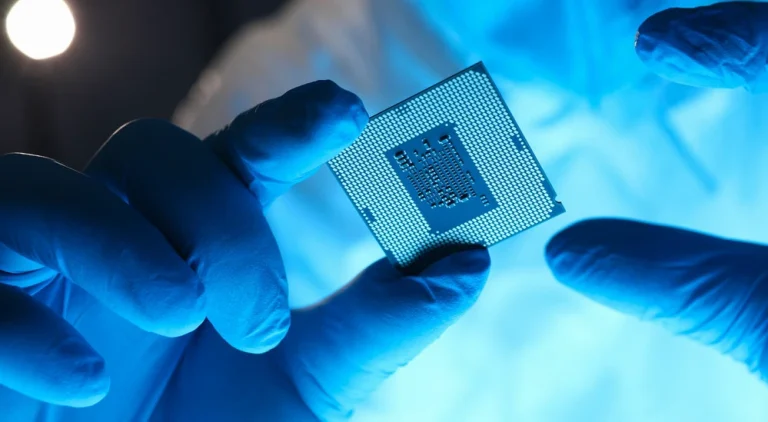Adobe Illustrator Brings New Dimension Tool For Designers: How It Works
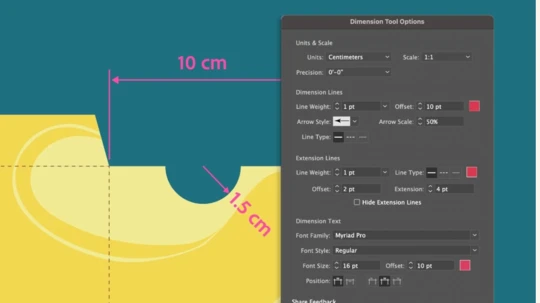
Adobe has introduced a new Dimension Tool in Adobe Illustrator for designers who work on product packaging, interior design, and fashion.
This tool helps them accurately measure things they are working on.
With the Dimension tool, designers can now easily add measurements to their designs, making their work quicker and more efficient than ever before.
The Dimension Tool, which was first released in beta in December last year, is now officially available. It helps you quickly label dimensions like distances, angles, and sizes in your designs. This tool isn’t just for packaging, it is handy for technical graphics, interior and architectural designs and fashion too.
“These new capabilities help you work faster and more accurately, so you can spend more time on your creative vision and ensure your artwork is as precise and beautiful as it can be,” the company said in a statement.
According to the company, you can now customise and easily adjust the dimensions you plot on your designs. Users can also hide them all at once to view their design without clutter. Adobe has also added the option to choose custom units. Plus, dimensions now scale smoothly as you resize your artwork.
In addition to the Dimension Tool, the company is also improving generative AI features in Illustrator that will boost your productivity and make everyday creative tasks faster and easier. Text to Vector Graphic (beta), powered by Adobe Firefly, lets you make various editable professional vectors easily. With just a simple text prompt, you can create icons, scenes, subjects, and patterns.
Adobe has improved its Text to Vector Graphic feature, offering better visual quality and control with an updated detail slider. Users can now perform actions on multiple variations at once, like rating or deleting. Color controls for patterns are enhanced, allowing up to 12 colours. You can choose from four types of graphics, including the Star as a Live Shape, for easy dynamic adjustments.