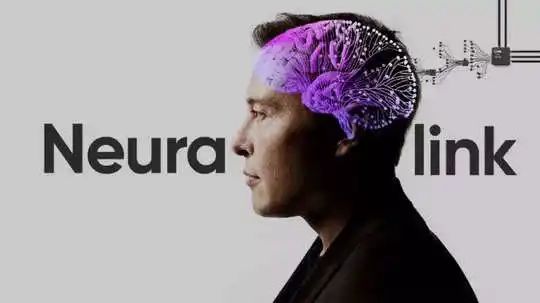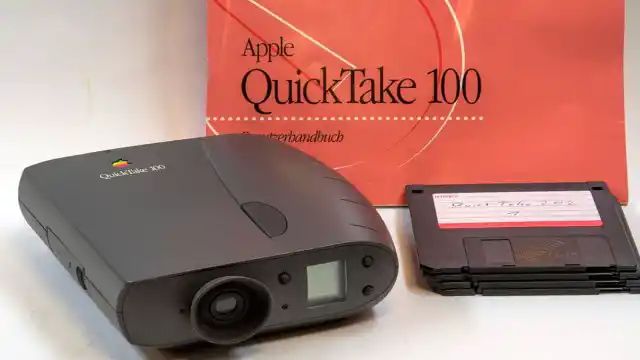Apple releases iOS 17.4 beta 4: includes new features, fixes and more

Apple is currently testing its upcoming iOS 17.4 update. Earlier this month, the company started public beta testing of iOS 17.4 introducing new features and updates in compliance with the Digital Markets Act of the EU. Now as the final release is coming close, Apple has released the beta 4 version for developers with some more notable changes.
The latest release of 21E5209b brings updates to the Settings app, adds a new personalised splash screen when you reboot, and more. The beta 4 is currently available to registered developers, and can be updated via the Settings app by going to General> Software Update. Apple is expected to release the iOS 17.4 beta 4 to public beta testers sometime later this week.
New features in iOS 17.4 betaÂ
Here are few new features Apple has added into its iOS 17.4 beta:Â
- Personalised welcome screen: You will be greeted by a new screen with your profile picture when you restart your device after updating to iOS 17.4.
- Improved Battery and Settings: The “Battery” section in the Settings app has been updated making it easier to check your iPhone’s battery health. Apple has also revealed that the iPhone 15 batteries have better performance than they initially claimed.
- CarPlay option: If you have a compatible car, CarPlay will now display information about upcoming turns and exits on a “new instrument cluster experience.”
“Users will be able to swap the desired display type between the main and instrument cluster screen by tapping the map configuration button on the upper right of the Maps main screen,” Apple explains in its iOS & iPadOS 17.4 Beta 4 release notes.Â
More feature in iOS 17.4Â
Meanwhile, here are some more features which Apple has added in its iOS 17.4 update.Â
- Stolen Device Protection: You can now choose to always delay the changes to your security settings, even when you are at home or work. This way, it will be harder for anyone to turn off Find My iPhone or wipe your device if it gets stolen.
- Alternative app marketplaces: You can now download apps from other places than the App Store, such as Epic Games Store. This feature has been added in compliance with the EU antitrust decision.
- Vision Pro compatibility: If you have an Apple Watch Series 9 or Ultra 2 and a Vision Pro, you can now turn off Double Tap on your watch. This will avoid any confusion between the gestures on your watch and your Vision Pro.
- Browser choice: You can now pick your preferred browser from a pop-up in Safari. You can also use browsers that use different engines than WebKit, such as Firefox or Chrome.