Apple’s Vision Pro unveils Mac virtual display feature for better connectivity
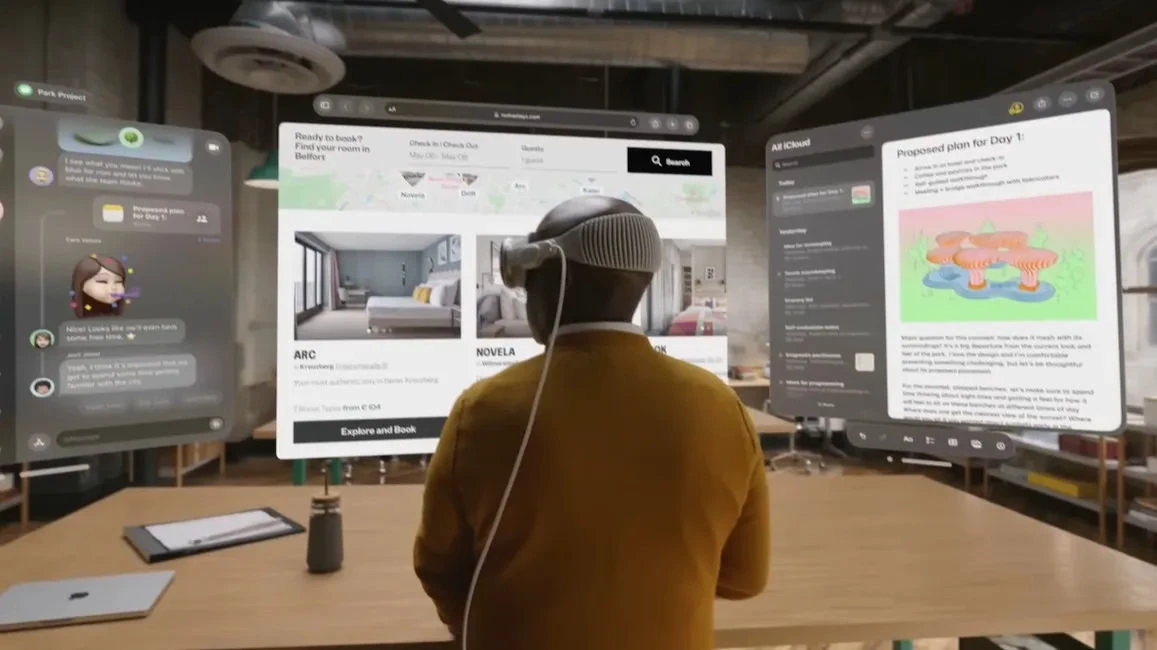
Apple’s latest Vision Pro headset introduces an innovative Mac Virtual Display feature, turning the headset into an external display for Mac computers.
This feature allows users to view and control their Mac in a dedicated visionOS window. Notably, the functionality extends to some older Intel-based Macs, albeit with a resolution limitation.
In an official support document, Apple affirms that the Mac Virtual Display feature on the Vision Pro is compatible with any Mac running macOS Sonoma. For Macs equipped with Apple silicon chips, the headset can showcase the display at up to 4K resolution. However, for Macs with Intel processors, the resolution is capped at a still-impressive 3K.
macOS Sonoma compatibility extends to various Mac models, including MacBook Pro (2018 and later), MacBook Air (2018 and later), Mac mini (2018 and later), iMac (2019 and later), iMac Pro (2017), Mac Studio (2022 and later), and Mac Pro (2019 and later).
To utilize this feature seamlessly, both the Vision Pro and the connected Mac need to be signed in to the same Apple ID with two-factor authentication enabled. Additionally, Wi-Fi and Bluetooth must be activated on both devices to establish a connection.
When wearing the Vision Pro and looking at a MacBook, a “Connect” button appears above it. For desktop Macs or if the button is not visible, users can activate Mac Virtual Display through the Vision Pro’s Control Center.
The virtual display can be manipulated by pinching and dragging, adjusting its proximity and size. Users can control the Mac Virtual Display and other visionOS apps using the Mac’s built-in keyboard and trackpad or a paired Bluetooth keyboard and trackpad. However, it’s worth noting that the Vision Pro does not support Bluetooth mice.





