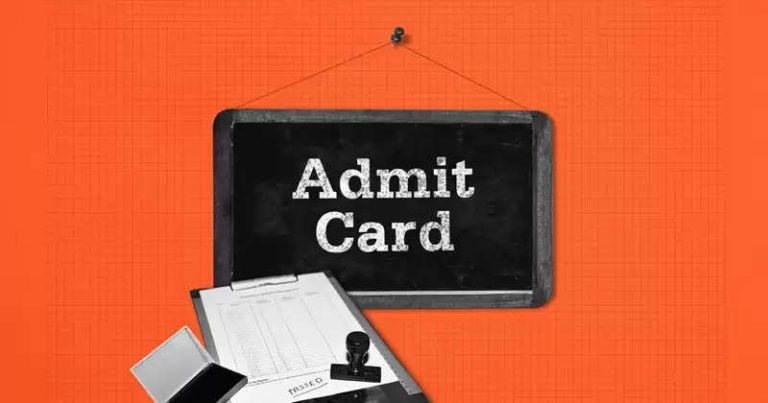CBSE Board Result 2024: Big news! Special code came before CBSE results, without it you will not be able to check results…

CBSE board results can be released any time after May 20, 2024. These days, 39 lakh students, their parents, and teachers are waiting for the release of the CBSE Board 10th, and 12th Result 2024. The Central Board of Secondary Education has issued a special access code for DigiLocker before the 10th and 12th results. Let us tell you that without the special code of the DigiLocker account, no student will be able to check his/her result.
It is advised to keep checking all the latest updates related to CBSE Board 2024 results on the official websites cbse.gov.in, results.cbse.nic.in, cbseresults.nic.in. The Central Board of Secondary Education (CBSE) has issued a special circular. It is written in it that an access code has been created for the DigiLocker accounts of the students. To check CBSE Board Result 2024 on DigiLocker, a 6-digit access code will be required.
Where to get CBSE Board Result on DigiLocker?
CBSE students will be able to check their digital educational certificates and other documents in the ‘Issued Documents’ section of the DigiLocker Account. CBSE has taken this initiative to improve the security and privacy of students’ data in DigiLocker accounts. CBSE Board has partnered with the National e-Governance Division (NeGD) to implement the new access code system. Students will be able to check board results on digilocker.gov.in or the DigiLocker app.
CBSE DigiLocker Code: Where to get CBSE DigiLocker Code?
DigiLocker accounts of schools affiliated with the CBSE board are maintained. Central Board of Secondary Education students of classes 10th and 12th are being given access codes through the DigiLocker accounts of their schools. After this, the schools will allot access codes to each student individually. All students of the CBSE board will have to contact their school to get the CBSE DigiLocker access code. Click here to check the CBSE circular.
DigiLocker CBSE Code Download: How to download the school DigiLocker access code?
CBSE schools will have to provide their DigiLocker access codes to all the students before the release of 10th, and 12th board results. DigiLocker code can be downloaded with these steps-
1- To download the CBSE DigiLocker code, visit the official website of the school authority
2- Login using LOC credentials.
3- Select the option of ‘Login as School’ from the dropdown.
4- Click on the ‘Download Access Code File’ option on the left panel of the screen.
5- A new window will open. Schools can download the PIN from there.
6- For 10th-class students, click on the CBSE 10th DigiLocker Access Code Download Link.
7- For 12th-class students, click on the CBSE 12th DigiLocker Access Code Download Link.
8- After downloading the DigiLocker file, schools can share the access code with every student.