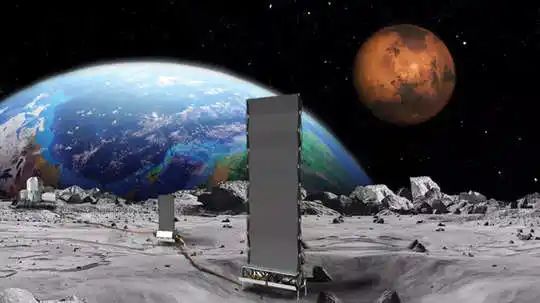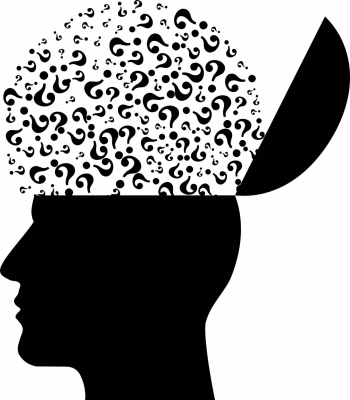Editing text on Google Gemini just became easier thanks to a new feature, here is how it works

When ChatGPT launched in 2022, people were fascinated by the AI tool’s ability to edit and write content, come up with poetry, compose music, and a lot more.
A couple of months later, Google launched its own AI tool, Bard. The generative AI tool was recently re-branded to Gemini, and Google has been adding updates to the tool to enhance user experience. Now, in a recent update, Google made it easier for users to edit content generated by Gemini. Not only will this process take less time, it might also help you improve the content’s quality.
Google Gemini gets a new feature
Gemini, as part of the latest update, lets users tweak parts of the responses generated by the AI chatbot. This new feature makes it easy for users to adjust the chatbot’s answers to their questions without having to request a complete rewrite. Earlier, if you wanted to edit something in the content written by Gemini, you either had to do it yourself or request a complete rewrite of the whole piece.
However, with this new feature, you can edit certain portions of the generated text and make it longer, shorter, or ask for a complete rewrite.
How to use the feature
In order to use the feature, you need to simply select the portion of the text that you wish to edit. Then, a small icon of a pencil will pop up. Hover over to it and click on it. Once you do this, a small pop-up menu will appear that will give you four options – regenerate, shorter, longer, and remove.
Regenerate will completely rewrite the sentence, whereas other options will help in shortening, increasing or removing a sentence altogether.
To try out the new feature, we, at India Today tech asked Gemini to write a small paragraph on Apple. Once a response was generated, we then highlighted a small part of the paragraph and the edit menu popped up.