Google Meet Introduces Seamless Device Switching for Video Calls

[Google Meet will now allow its users to seamlessly transfer their calls between different devices without interrupting the flow. This feature is exceptionally easy and will allow users to swap between devices without other Google Meet users knowing about it. This new feature of the platform was officially announced by the tech giants on Google’s Workspace blog.
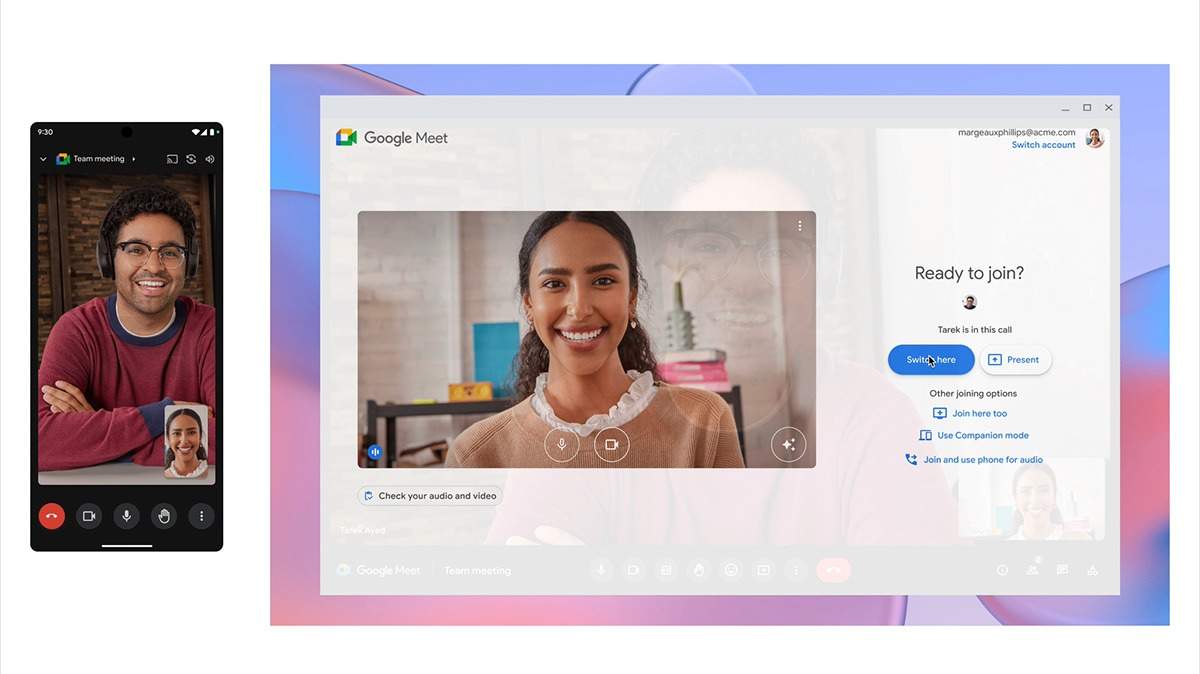
The addition of this new feature enables transition from one device to another during a call. Whether a user is initiating a call on a smartphone or laptop, they can switch to a different device between their calls with just one tap. Google has announced that with this new feature, they will be able to offer users flexibility while using Meet. With the addition of Google Meet’s seamless transfer between calls, the video conferencing and calling platform is now on par with rival Zoom, which has had the feature for over a year.

HOW THE GOOGLE MEET SWAPTING FEATURE WORKS
The new feature will enable users to start a meet call on their mobile phone and then transfer it to their laptop or vice versa. While on a Meet call, users can open the Google Meet app on their secondary device. They will see ‘Switch here’ option. Once they select that option, it will transfer the Google Meet call to their second device—and then drop the call on the first device after the transfer is complete. The entire transfer will be completely seamless and will not interrupt the flow of the car. The new feature will work across all Google Meet platforms, allowing users to move conversations across different operating systems, including PC, iOS and Android. Apart from that, Google Meet also offers an option to be on the call simultaneously on both devices by selecting “Other Join Options” and selecting “Join Here”.





