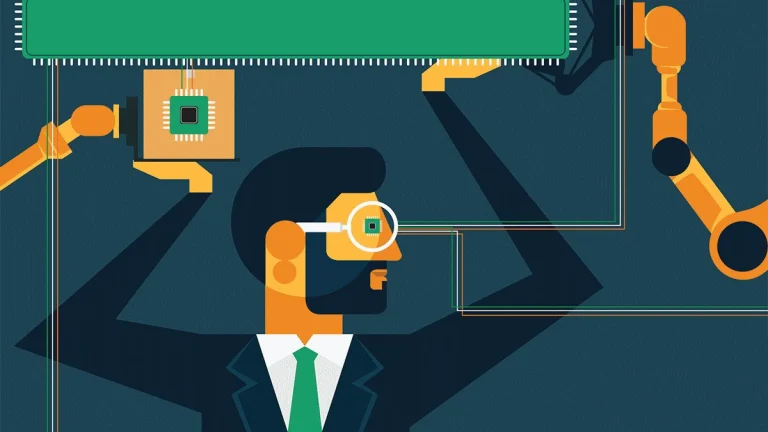Here Are 12 Tips and Tricks to Get the Most Out of Your Android Phone

Unlocking the full potential of your Android device doesn’t require tech expertise. With a few simple tricks, you can enhance your smartphone experience.
From managing notifications effectively to seamless file sharing, these user-friendly tips cater to both beginners and seasoned Android users.
In this comprehensive guide, we’ll explore features like Digital Wellbeing, Your Phone app integration, and the ease of remote app installation. Whether your concern is privacy, customization, or streamlining daily routines, these tips are tailor-made to elevate your usage.
1. Prioritize Digital Wellbeing Features for a Balanced Lifestyle
For a balance in screen time and relaxation, you can use Android’s Digital Wellbeing feature. Engage Bedtime mode to mute the phone, switch the screen to grayscale, and activate the Dark Theme for a soothing ambiance. Stay vigilant with the Heads Up feature, which alerts you when you look down at your phone while walking.
2. Link Your Phone With Your Windows PC
Elevate your multitasking capabilities by connecting your Android phone to your Windows PC through the Your Phone app. This integration allows for seamless calling, texting, and direct access to photos from the comfort of your PC. Begin by navigating to Settings > Phone > Add a Phone on your PC, and enjoy a more streamlined and connected experience.
3. Install Android Apps Remotely from the Web
Install your favorite Android apps without reaching for your phone. Visit the Google Play store on a web browser, sign in with your Google account, and remotely install apps or games. Conveniently choose the installation destination if multiple Android devices are linked to your account.
4. Customize Your Home Screen with Launcher Apps
Personalize your Android experience by installing third-party launcher apps from the Play Store. Explore options like Niagara Launcher, Action Launcher, or Nova Launcher to revamp your start screen. You can also play with custom icon packs that give more flair to your smartphone.