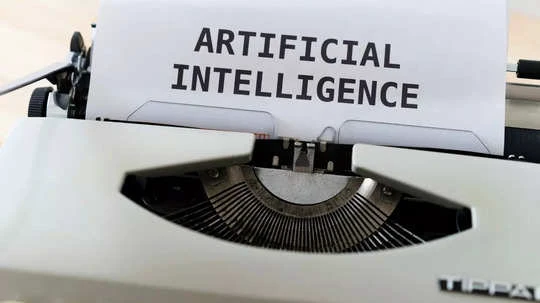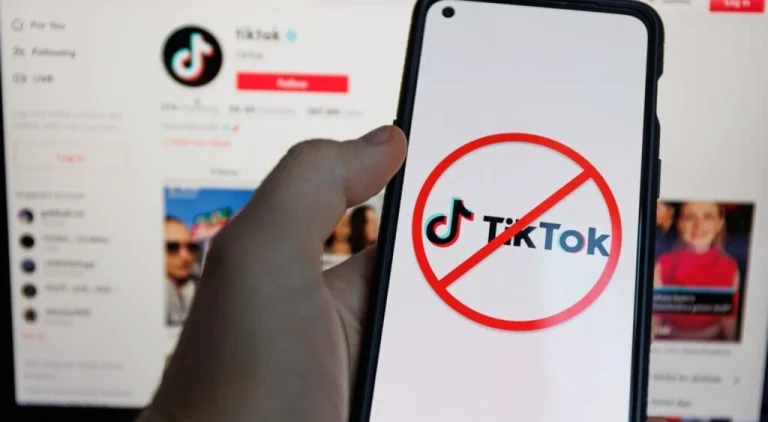How To Find Songs Using Hum-To-Search On YouTube

Ever had that annoying moment when a catchy tune is playing in your head, but the lyrics are playing hide and seek? Happens to the best of us, right?
Usually, we’d resort to apps like Shazam, but did you know that Alphabet Inc.’s online video sharing and social media platform YouTube also allows you to find the tune that you just cannot remember the lyrics of?
The YouTube app comes with a cool feature that lets you find a song just by humming into your phone. The feature isn’t yet available for iOS users but people with Android smartphones can avail it in just a few simple steps.
How To Find Songs Using Hum-To-Search On YouTube
Step 1: Open up your YouTube app. Yes, it’s that easy.
Step 2: Hit the search icon in the top right corner.
Step 3: Spot the little microphone icon next to the search bar and tap on it.
Step 4: Now, this is where the fun begins. Hum, sing, or even whistle the tune that’s been driving you crazy.
Step 5: YouTube will show you its best guesses. If it nails it (which it usually does), tap on the result and let the music play. If not, no worries – hit that microphone icon again and give it another shot.
Bonus Tip: YouTube will ask for microphone access. If you’re uncomfortable with it, you can limit the access to when you’re using the app or turn it off after using the feature.
So, there you have it – the lowdown on how to turn your humming talent into a musical search on YouTube. Happy humming, folks!