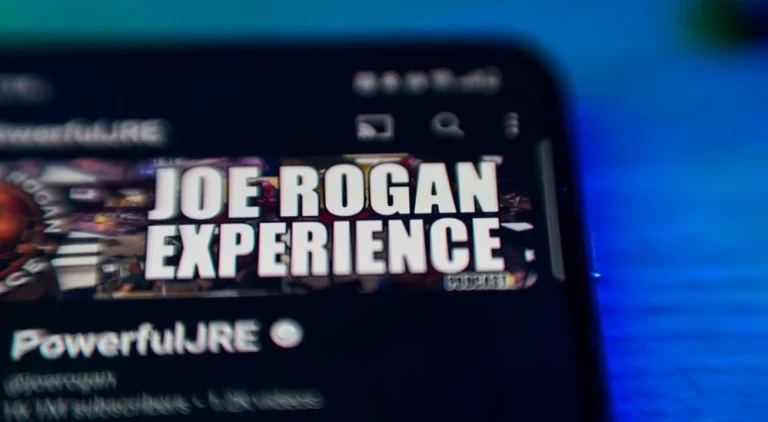Instagram Quiet Mode: If you also have the habit of checking Instagram frequently, don’t worry, this special feature will help!

In today’s era, the use of social media platforms is increasing rapidly. Every second internet user is a part of some popular social media platform. Among these platforms, Instagram is a popular social media app.
If you also use Instagram then this article is for you.
Instagram disturbs
Are you also troubled by the distraction of Instagram, because of which you are not able to focus on other work? Do you have a habit of constantly opening and using Instagram?
If the answer to these questions is yes, then Quiet Mode on this platform is made for you.

pc: TechCrunch
What is Instagram Quiet Mode?
First of all, let’s understand what Quiet Mode is on Instagram. With the help of this special feature, Instagram users can focus on other tasks without being disturbed by the app.
In this mode, Instagram notifications are muted. Not only this, the user’s status and auto-reply also get updated with quiet mode.
This mode can be activated at night or during other tasks. The good thing is that the user gets a reminder 10 minutes before the feature turns on.

pc: Mashable India
How to Enable Quiet Mode with Instagram on Phone
-First of all open the Instagram app.
– Now tap on the profile icon in the bottom right corner.
-Next, tap on the Menu icon in the top right corner.
-Now tap on Notifications from the menu.
-Now tap on Quiet Mode.
-Now the toggle in front of this mode can be enabled and disabled.
-Now start Quiet mode and set the end time.
-This setting can be used as per your requirement.
Actually, Quiet Mode is enabled for every day of the week. This can be disabled and managed as per your preferences.