ITR Filing 2024: Here’s How To Verify Income Tax Return? Check Step-By-Step Guide
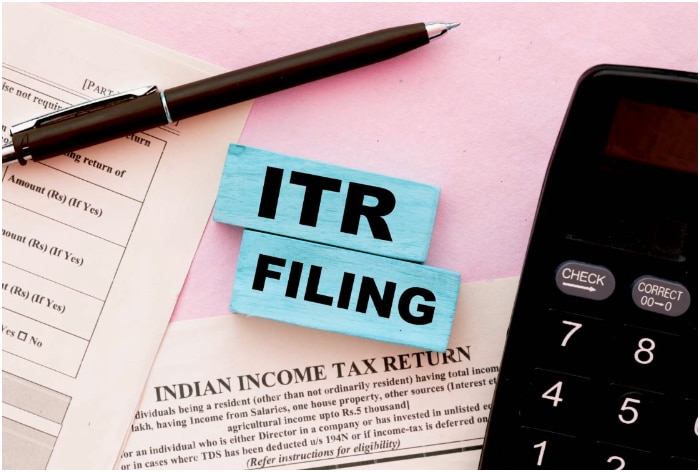
ITR Filing 2024: After filing an Income Tax Return (ITR), verifying it can be a hard nut to crack. However, the Income Tax Department has provided several easy options to complete this process. Here are the verification options available:
ITR Filing 2024: Online Verification Methods
People use online verification methods due to its speed and convenience. Here are some online options available to verify ITR.
Aadhaar OTP: The easiest way to confirm your identity? Use the Aadhaar OTP method. All you do is offer up your PAN, acknowledgement number, and the Aadhaar number that’s tied to your phone. The moment you put in those details, you’ll get a quick, one-time password sent straight to your phone via the e-filing portal. Just pop that OTP into the designated field, and voila, you’re all verified!
For this process, it’s pretty vital to make sure your Aadhaar links up with your mobile number. You can double check this and make any necessary changes on the UIDAI website. Be quick with entering the OTP since they typically expire fast. And remember, your Aadhaar OTP is a private security matter – refrain from sharing it with others.
Electronic Verification Code (EVC): The EVC introduces a unique process for confirming your Income Tax Return (ITR) digitally via the e-filing portal. If you’re registered as a taxpayer on the e-filing system and have an approved bank or demat account linked to it, you can leverage the benefits of EVC. Remember, for EVC to operate successfully, it should be tied to your account and set up on the e-filing site.
Here’s How To Generate EVC:
1. Go to the Income Tax e-filing portal and Sign in with your User ID and password.
2. Then search for “Services” on the Dashboard and hit the “Generate EVC”.
3. Select the bank or demat from which you wish to generate the EVC.
4. Verify your PAN details associated with the selected account, if prompted.
5. After verification, the portal will send an EVC to the registered mobile number.
ITR Can Be Verified Through EVC
1. On the homepage click on “e-Verify Return” section.
2. Fill details like Assessment Year, Acknowledgement Number of the filed ITR.
3. Select verification method as per your convenience.
4. Fill the received received EVC.
Once you’ve generated an Electronic Verification Code (EVC), remember it’s good only for 72 hours. If it went past this period, don’t worry, you can simply whip up a new one. And here’s a good part – once you’ve certified your return successfully with an EVC, you don’t need to bother sending a paper copy of your ITR-V to CPC Bangalore.
Offline Verification Methods
Certainly, you can confirm your Income Tax Return (ITR) offline in India, however, online verification remains the swiftest and most suggested way. Offline verification only has one process and that is by forwarding a signed ITR-V form. Once your ITR is filed online, a pre-completed ITR-V form is available for download. After printing, this form should be signed using blue ink, making sure that the bar code and the numbers below it are legible, without a signature going over the bar code. The duly signed form then needs to be sent either by regular mail or express post (they don’t accept courier deliveries) to the Income Tax Department – CPC, Post Bag No – 1, Electronic City Post Office, Bengaluru – 560500, Karnataka, and this should be done within 120 days post filing.
The Income Tax Department advises against using paper ITR-V forms for verification as they tend to have a longer turnaround time compared to their online counterparts. You might be waiting for weeks or even months for your ITR to be received and reviewed if you choose this method. So, if you’re set on this route, see to it that your form is sent off within the 120-day window. This way, you can avoid any potential issues or delays with your ITR processing.





