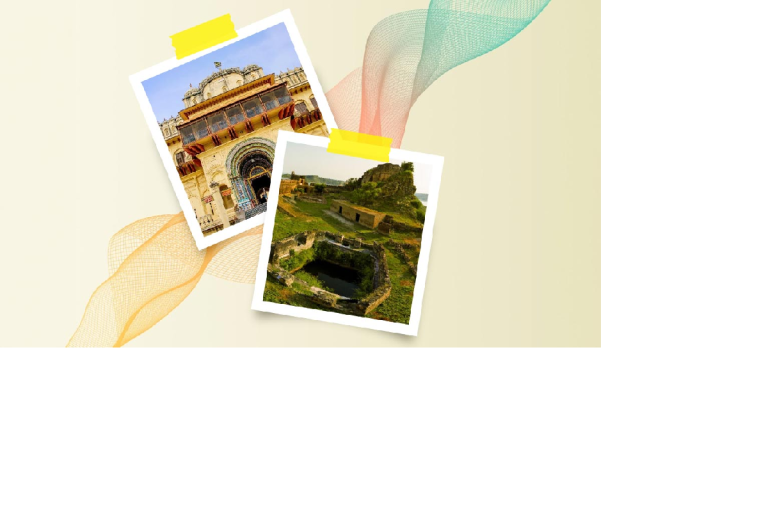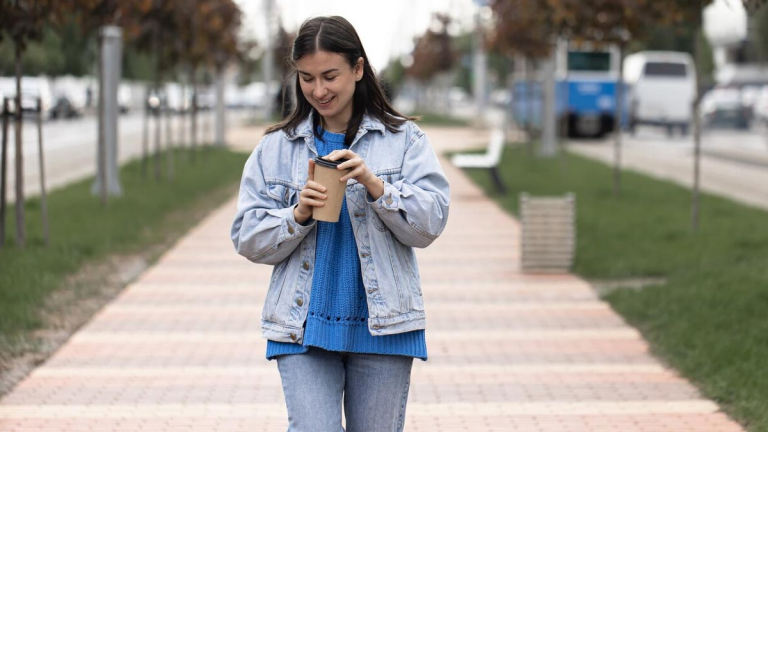Masked Aadhaar Tips: If you want to keep yourself safe from scams then use this Aadhaar card, know the process of downloading it…
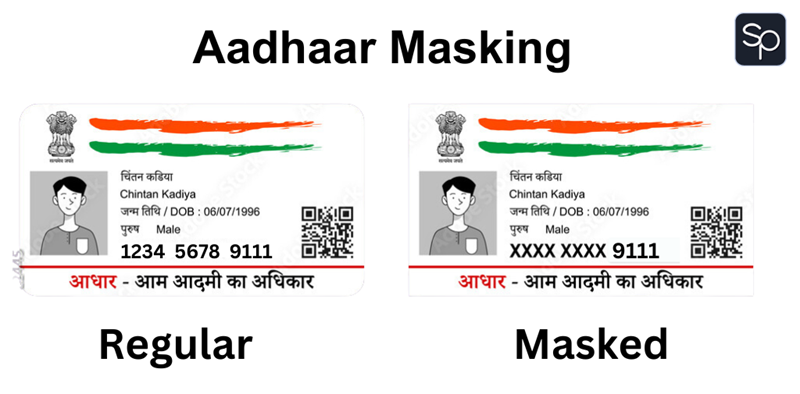
Aadhaar Card is an important document issued by the government. Without this, the benefit of any government scheme cannot be availed nor can a bank account be opened without this document. You must know about Aadhar card.

But have you ever heard about Masked Aadhaar? If the answer is no, then in this news all your questions related to Masked Aadhaar are going to be cleared and the method of downloading is also going to be known.
What is Masked Aadhaar?
Masked Aadhaar- is a version of Aadhaar card itself. But in this, out of the 12 digit unique number issued by UIDAI, 8 are hidden. That means only 4 numbers are visible on the base. It is designed keeping security and privacy in mind.
It can be used in place of regular Aadhar card. By doing this the chances of scam etc. are greatly reduced. UIDAI issues it only to keep people safe from risk.
How to download masked aadhaar
Actually, there is no direct process to download masked Aadhar card. However, there is a way by which this work will be done for you. For this you will have to follow some steps. Actually, to download it, the same process as downloading regular Aadhaar has to be followed and here only the masked Aadhaar option comes which gives permission to download it.
Follow these steps
1. First of all you have to go to the official site of UIDAI
2. After this, tap on the ‘My Aadhaar’ option under the Download Aadhaar section.
3. Now fill the transaction number, captcha and then click on send OTP.
4. OTP will be sent to the registered mobile number, fill it and verify it.
5. Now the download option will appear in front of you, click on it.
6. After clicking on download, a checkbox will appear in front of you. In which it will be asked whether you want masked Aadhaar, then you have to tick on it.
7. After this the masked Aadhar card will be downloaded.

The PDF of masked Aadhaar that will be downloaded. It will be locked, to open it you will have to fill four words of your name in uppercase. Like if yours is YOGESH, then first four YOGE and then DOB have to be entered in YYYY format. For example, if someone’s date of birth is 2000, then his password will be YOGE2000.
Where to use masked base
You can use masked Aadhaar as a document while traveling by train. Apart from this, you can also use it to book airport and hotel.