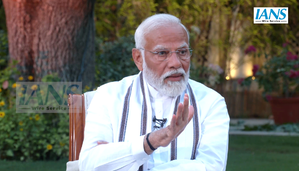No More FOMO! Popular AI Editor Arrives on Older Pixel Devices

Google earlier launched their artificial intelligence (AI)-powered editing tool Magic Editor that allows users to make complex edits without professional-level editing skills. This feature was launched last year only for Pixel 8 and 8 Pro users. But the tech giant is now rolling out the feature to its previous Pixel models, including the Pixel 7 and Pixel 6.
Google Pixel 7 and Pixel 6 owners will soon be able to use the Magic Editor feature on their devices, as the company has started rolling out the feature. It may take some time to reach all users, 91 Mobiles quoted TechRadar. All older Pixel users are advised to keep their Google Photos app updated to the latest version.
Last month, Google announced that it will make the Magic Editor tool available to all Google Photos users on Android as well as iOS but with limitations. Non-Pixel users and iOS users will be limited to only 10 savings per month. For more savings, users need to switch to a Pixel smartphone or buy a Google One Premium subscription for 10 USD. Magic Editor lets users move, resize, or erase parts of a photo, and also applies “contextual presets” like Sky, Golden Hour, and Stylized.
HOW TO USE THE MAGIC EDITOR IN GOOGLE PHOTOS
– Go to Google Photos app.
– Select the image you want to edit.
– At the bottom of the screen, find the ‘Edit’ tab and click on it.
– Select ‘Tools’ and click on Magic Eraser Tool.
– With the help of AI, Magic Editor will automatically detect unwanted objects in the image, if not, users can manually select the part they want to remove from the photo.
– Click on Ease All.
– Then click on Done and Save
The best part about Google’s AI feature is that the Magic Editor feature will be available on devices that come with at least 3GB of RAM and run on Android 8.0 or Ios 15 or later. It will also be available for Pixel Tab users.