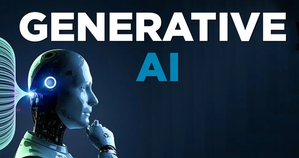Tech Tips: This way you can use Whatsapp in your language, and setting is very easy!

WhatsApp is the largest instant multimedia messaging app in the world today. While more than 55 crore people use it in India alone, most people use WhatsApp in the default language, which is English. However, you will be surprised to know that WhatsApp is available in 40 languages including Hindi, Bengali, Tamil, Gujarati and others.
How to use WhatsApp in your language on Android?
- Open the WhatsApp app on your phone.
- Click on the three dots visible on the right side.
- Now go to Settings and click on App Language.
- After this choose your language.
How to use WhatsApp in your language on iPhones?
- Go to your iPhone’s Settings.
- Now click on ‘General’ and then ‘Language & Region’.
- Now click on ‘Add Languages’ and select your language.

pc: abplive
With both these methods, you can use WhatsApp in your language on both Android and iOS devices. After this setting, all the features, text and options of WhatsApp will appear in the language chosen by you. The thing to note here is that changing the language of the WhatsApp app will not change the keyboard language. You need to change the keyboard language from your phone’s settings.