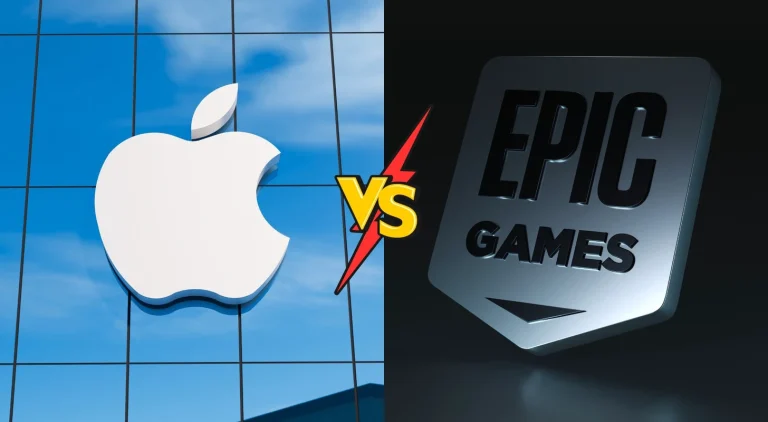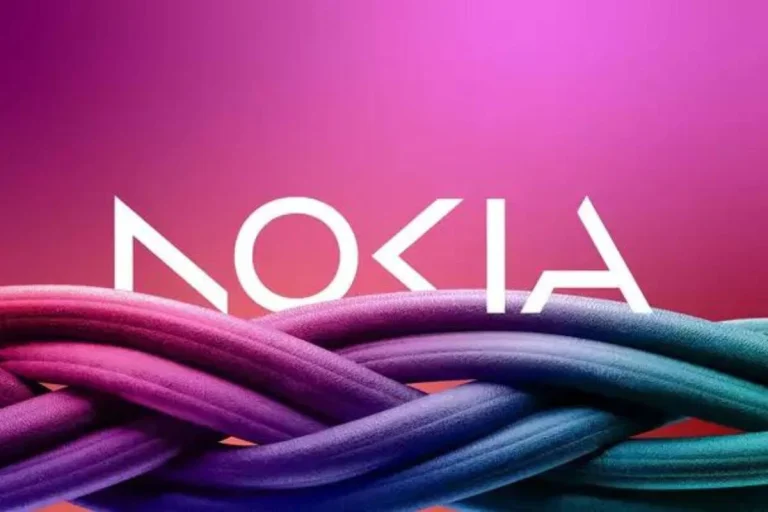Truecaller now allows users in India to record, transcribe and summarize their calls using AI

Truecaller has announced the launch of AI-Powered Call Recording for users in India, available on iOS and Android platforms. The new AI-powered feature enables users to record incoming and outgoing calls directly within the Truecaller app, providing a convenient and efficient way to record and manage important conversations.
According to Truecaller, the new feature leverages Artificial Intelligence technology to allow users to fully engage in their live conversations without the need to be concerned about taking detailed notes. This further aims at improving productivity during calls. The integration of AI into the newly launched call recording feature also allows users to receive a detailed transcription of the entire phone call, along with an AI-generated call summary.
“We are constantly innovating cutting-edge solutions that enhance communication. As we continue to push these boundaries, we are thrilled to announce our AI-enabled Call Recording solution, which has always been a highly requested user feature. We want to give our customers greater control and flexibility in managing their conversations, and it is also a very valuable tool for both personal and professional purposes,” says Rishit Jhunjhunwala, Managing Director and Chief Product Officer of Truecaller.
To record calls on iPhone:
- Begin by answering an incoming call or initiating an outgoing call as usual.
- After the call, open the Truecaller app on your iPhone.
- Next, within the Truecaller app, locate and tap on the Search tab.
- Look for the option labelled ‘Record a call’ and select it. This action will connect you to a special recording line provided by Truecaller.
- Once connected to the recording line, your call screen will display an option to merge the calls. Tap this option to start recording the ongoing conversation.
- You’ll receive a push notification when the recording is ready. This indicates that the call has been successfully recorded.
- To access previously recorded calls, navigate to the Truecaller app. All recorded calls are stored locally on your device, ensuring complete control over your recordings.
- For an extra layer of security, users have the option to create a backup of recorded calls on iCloud.