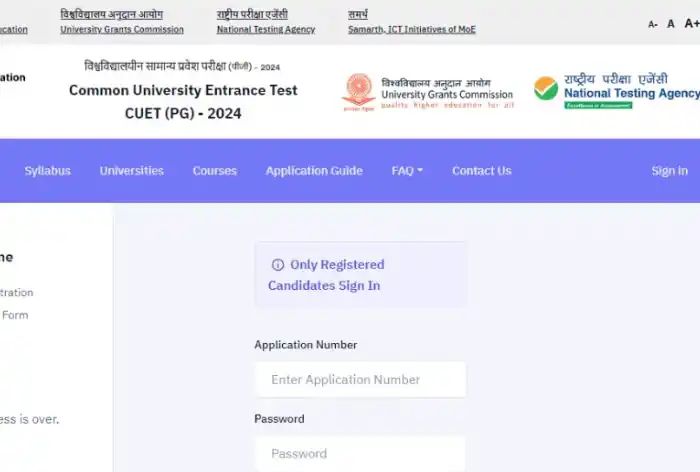UP Board Results 2024: If the website goes down or crashes! So check UP Board High School and Intermediate results in seconds like this

UP Board Results 2024: Uttar Pradesh Secondary Education Council (UPMSP) will release the high school and intermediate results today i.e. on April 20, 2024. The result will be released on the official website. After the release of the results, all those students who had appeared in the UP Board High School and Intermediate examinations will be able to check their results by visiting the official website.
If students face any problem in checking the results on the UP Board website or the website gets down or crashes, then it is natural that the question will come to their mind as to how they will check the results. In such a situation, students can check their results through SMS or on other websites.
How to check UP Board results through SMS
If the website is down, busy, or crashes due to heavy traffic, you can check your 10th or 12th result by following the simple steps given below.
To check UP Board 10th result-
Students should type ‘UP10’ on their mobile phones.
After this type your 10-digit roll number
After this send the message to 56263
Students to check UP Board Class 12th Exam Result –
Students have to type ‘UP12’ to get their results on their mobile phones.
After this, you will have to type your 10-digit roll number.
After this send the message to 56263.
On which websites will the results be checked?
upmsp.edu.in
upresults.nic.in
results.upmsp.edu.in
You can also check your result through DigiLocker
- Students can check their results through DigiLocker by following the steps given below.
- First of all, go to the official website digilocker.gov.in.
- After this sign up using an Aadhar card number.
- After this log in to DigiLocker account.
- After this, choose between class 10th or 12th to get the marksheet.
- After this select Uttar Pradesh State High School, Inter Examination Board.
- Then enter the roll number and select the year of passing from UP Board from the drop-down menu.
- After this the UP Board Result 2024 will appear on the screen.
- How to check UP Board 10th and 12th results
- First visit one of the results websites: upresults.nic.in or results.upmsp.edu.in
- After this open the UP Board Class 10th (High School) or Class 12th (Intermediate) Result link.
- Then enter your roll number and submit.
- After this your result will be displayed on the screen.
- Now check and download your UP Board Result.